Managing Your Time, Before Someone Else Does!
Managing Your Time, Before Someone Else Does!
On a recent video call, someone asked whether anyone knew of a trainer or training on time management and prioritization. We all know that an economic developer’s life is full of meetings, emails, calls, and many other client/board/staff inquiries and expectations. Trying to accommodate all of these tasks can be overwhelming, and even the best scheduler ends up with fragmented, useless time left over between meetings, leaving little room for focused project work. A trainer or training may or may not help. There is no single time management system, set of tools or strategies that will work for everyone.
However, one fact remains that does apply to everyone. To be successful in using any time management system, tools or strategies, one needs to be motivated, committed and determined. Changing from the status quo to a new, organized system takes individual determination and may also involve curbing the expectations of others (e.g. board members, staff, elected officials, clients) and managing your own expectations. You will never be able to do everything that everyone wants you to do, so managing the expectations of others and being clear about your priorities is important. Trust that your consistent, high levels of organization through time management will lead to high levels of productivity resulting in better service and outcomes for all of your stakeholders.
So, where do you start? Begin by reviewing your organization’s strategic plan and its priorities, goals and strategies. If you don’t have a strategic plan, make do with a job description or any document you have that lays out the priorities of the organization. Reconfirm your priorities with the Board if need be, you must be on the same page with your leadership about what you do (and don’t do) as an organization to implement a successful time management strategy.
Next, assess what you are currently spending your time doing (this will also be the first test of your determination and stamina for time management!). Use a simple time log (see sample here) and for a week or two, start recording what you are doing in 15-minute intervals and analyze where your time is going. Record your interruptions too - phone calls, email and social media checking, note how many times these things occurred and how much time they take. Rate each task as to its level of importance and make notes on where the tasks fit into your organization’s priorities and whether the tasks are routine or one-time.
After this assessment, you should have a good idea whether you have too many interruptions, whether you are being pulled into things beyond your organization’s mission and priority areas, and whether you have enough time to put toward the actual priorities of your organization. Be prepared to have a serious conversation with your board if you find that these are not in alignment. Managing your time by using organizational techniques and reducing interruptions is one thing – but having new projects or activities that fall beyond your organization’s priorities, or not having the capacity to address existing priorities is another problem all together. These issues are bigger than time management and may need to be solved by re-evaluating priorities, delegating some work to the board or committees, or even adding staff.
Time Management Tips and Techniques
People who successfully manage their use of time do so by organizing their activities for the highest efficiency, and giving maximum attention to the things that are most important. There are many techniques (and advice) to try that can help you use your time wisely to tackle your high priority strategies.
Using Time Wisely – Setting More Productive Blocks of Time
Trying to find uninterrupted time to work on projects or strategies is one of the biggest barriers to productivity. As an economic developer, your time is impacted by external factors imposed by other people and things, making it hard to avoid interruptions. Phone calls, emails, and walk-in visitors are a fact of life. The 2019 “Adobe Email Usage Study” found that on average, nearly 3.5 hours in a day is spent on work email alone! By reducing some interruptions, and bundling the rest into a set “follow up” time, your daily blocks of time can become more productive, and less stressful. Here are some tips and advice to try. Commit to trying one or two every week until you find your time more manageable:
- Use a calendar and be ruthless about blocking your time – include blocks for your project time and for your follow up time; and unless it is for an organizational priority, do not accept a meeting during these times.
- Know your peak productivity hours (morning person? afternoon?) and reserve that time for your most important and critical work.
- It may be difficult, but unless you are waiting for a call, allow calls to go to voice mail and return them during your follow up time.
- If you must take a call or get a walk-in visitor, stand up while you talk. You are more likely to keep the conversation brief.
- Save over 2.5 hours and limit your email checking to 2 or 3 times each day (no more than 15 - 17 minutes each) and reply only to those most important and in need of an immediate answer. Leave the rest for breaks between tasks or go through them at the end of the day.
- Speaking of the time between tasks – consider the 52/17 rule. A study by The Muse shows that the most productive people work for 52 minutes at a time and then break for 17 minutes – set a timer and try it out. Unless it is part of your marketing strategy – use your break time for social media and internet browsing; or take a short walk to clear your head!
- Unclutter your inbox. Create labels or folders to organize emails by project, sender, topic, etc. File emails in appropriate folders right away. If you haven’t read an e-newsletter and it’s been more than a week or two, just delete it.
- Make your online calendar visible to partners (no need to include the details, just availability) to let them know when you are busy.
- When you are in control of a meeting – state the purpose for the meeting, use an agenda and stick to it, start and stop the meeting at the predetermined times. Add times to your agenda if necessary to keep people on task.
- Keep a notebook – one place where you keep all of your notes – and can refer back to for information.
- Just say “no” to tasks beyond your organization’s mission and priorities or your time limits.
There are many more tips and tricks out there to help block your time, but the key is to take control of the time you have, and it will make tackling your priorities that much easier.
Tackling Priorities - Organizational tools
To get the most productivity out of your day, try some of these tools and techniques. Commit to trying them for at least two weeks for best results:
- The basic To-Do List. On paper or in your online calendar, list everything you need to accomplish or work on. Create one new list at the end of each day for the following day. Yes, you may have the same things on your list, but writing a new list gives you a fresh start and the ability to adjust your workflow daily. You can organize your tasks by due date, priority, or by progress. (Make multiple copies of this template)
- The 1-3-5 Method. A managed to-do list and prioritization system in one, 1-3-5 has you tackle one major task, three medium tasks, and five simple tasks each day.
- Use Tickler Files. Create 31 folders, one for each day of the month, plus 12 more for each month. File items by the date or month they require action.
- Make a Priority Matrix. (See sample here) Also known as an Eisenhower Matrix. This technique helps with prioritization by categorizing your tasks according to quadrants which are divided between urgent and not urgent, and important and not important; some label quadrants differently, such as, do first, schedule, delegate, avoid; or as on the sample, quick wins, major projects, fill-ins, thankless tasks.
- Use a Gantt Chart. Good for individual projects, like site development perhaps, a Gantt chart organizes multi-step or multi-person projects with timelines. Just open up your Excel and search for Gantt Chart for several free templates
- Try the Kanban Technique. This visual time management technique helps you keep track of progress on tasks and projects. Kanban is really easy to implement. Just determine the number of phases your tasks or projects take on - in its simplest form, you might have phases such as ideas, to-do, doing and done. Draw columns on a white board, paper, or an online platform and label the columns with your phases. Write each task or project on a sticky note or card and as you make progress with each task, you move the notes from column to column. Check out this Kanban board created in IdeaBoardz. (See a printable sample here)
There are numerous apps out there as well to help you organize your time, but whichever method you choose, the trick will be to stay with it until it becomes a habit. Don’t forget to reward yourself for your successes! Cross off items, check off your list, rip up your sticky notes, maybe take a break for a coffee, by rewarding yourself, you are also motivating yourself for the next task!